Getting started with Amazon Bedrock
We'll need access to Amazon Bedrock foundation models, follow these steps to request access.
1. Log in to AWS
Visit the AWS Management Console and sign in to your AWS account.
2. Navigate to AWS Bedrock
Use the search bar at the top of the AWS Management Console to search for "Bedrock":
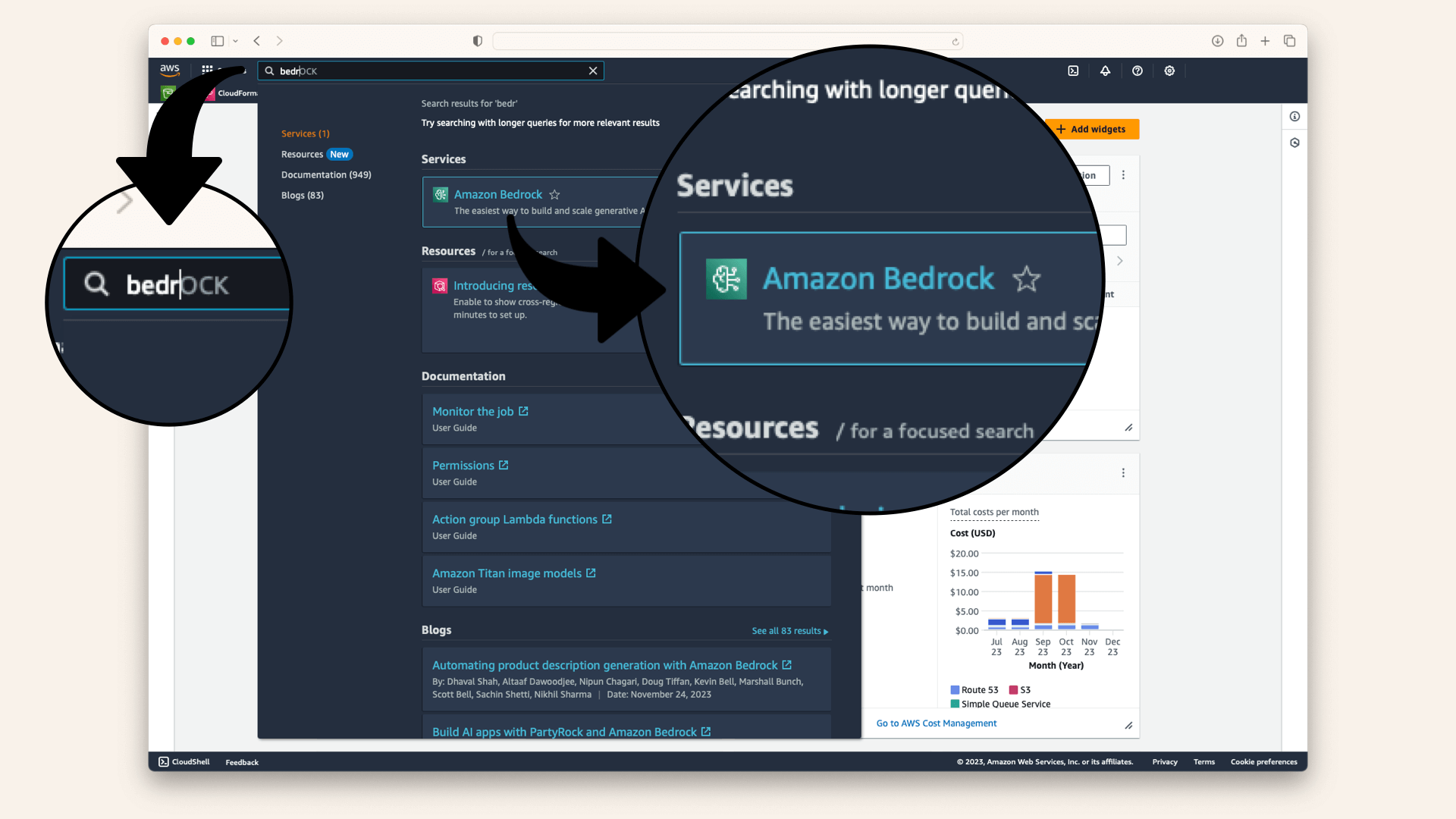
3. Initiate Access Request
On the Amazon Bedrock service page, click on Get Started:
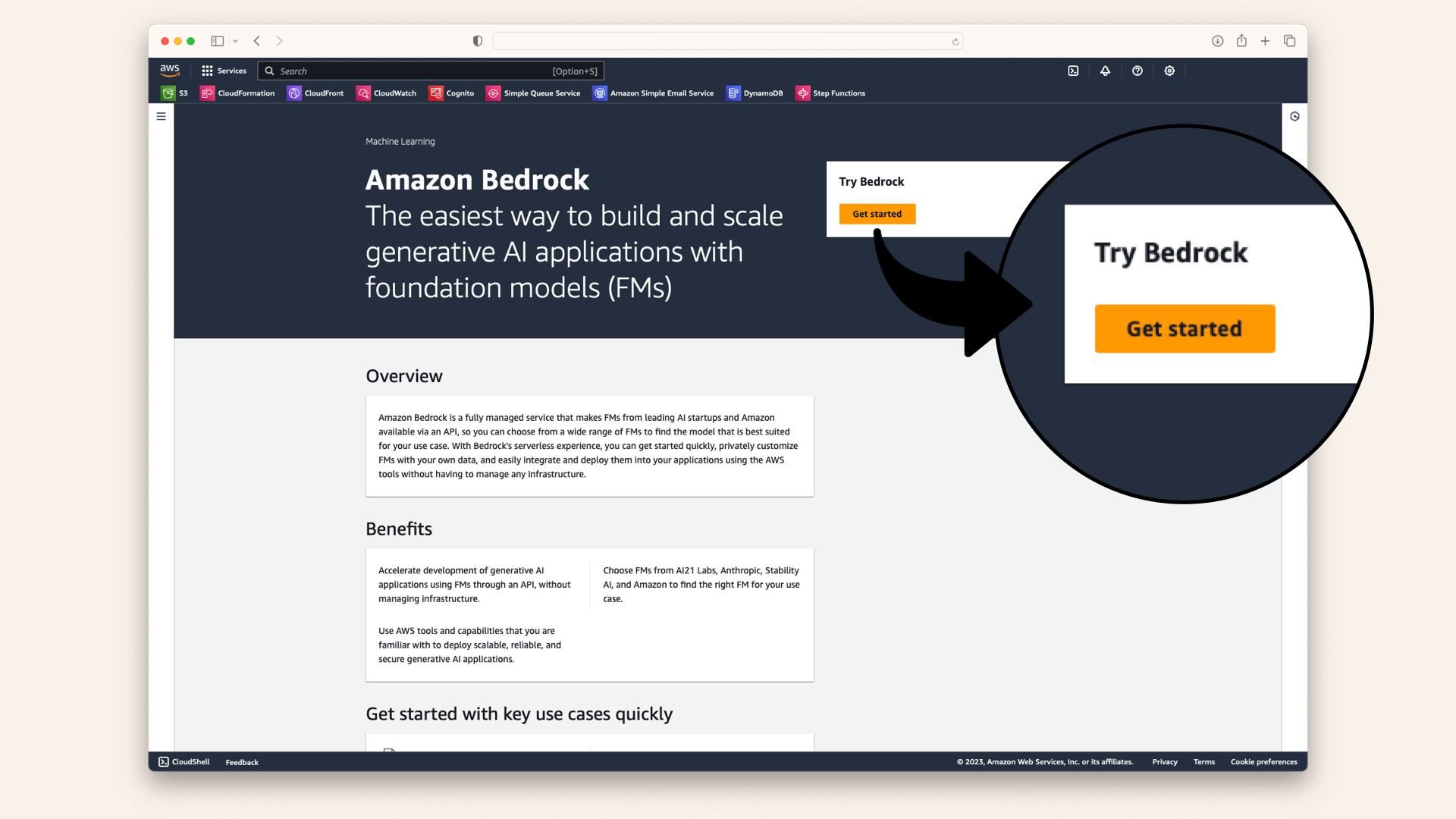
In the popup, click Manage Model Access:
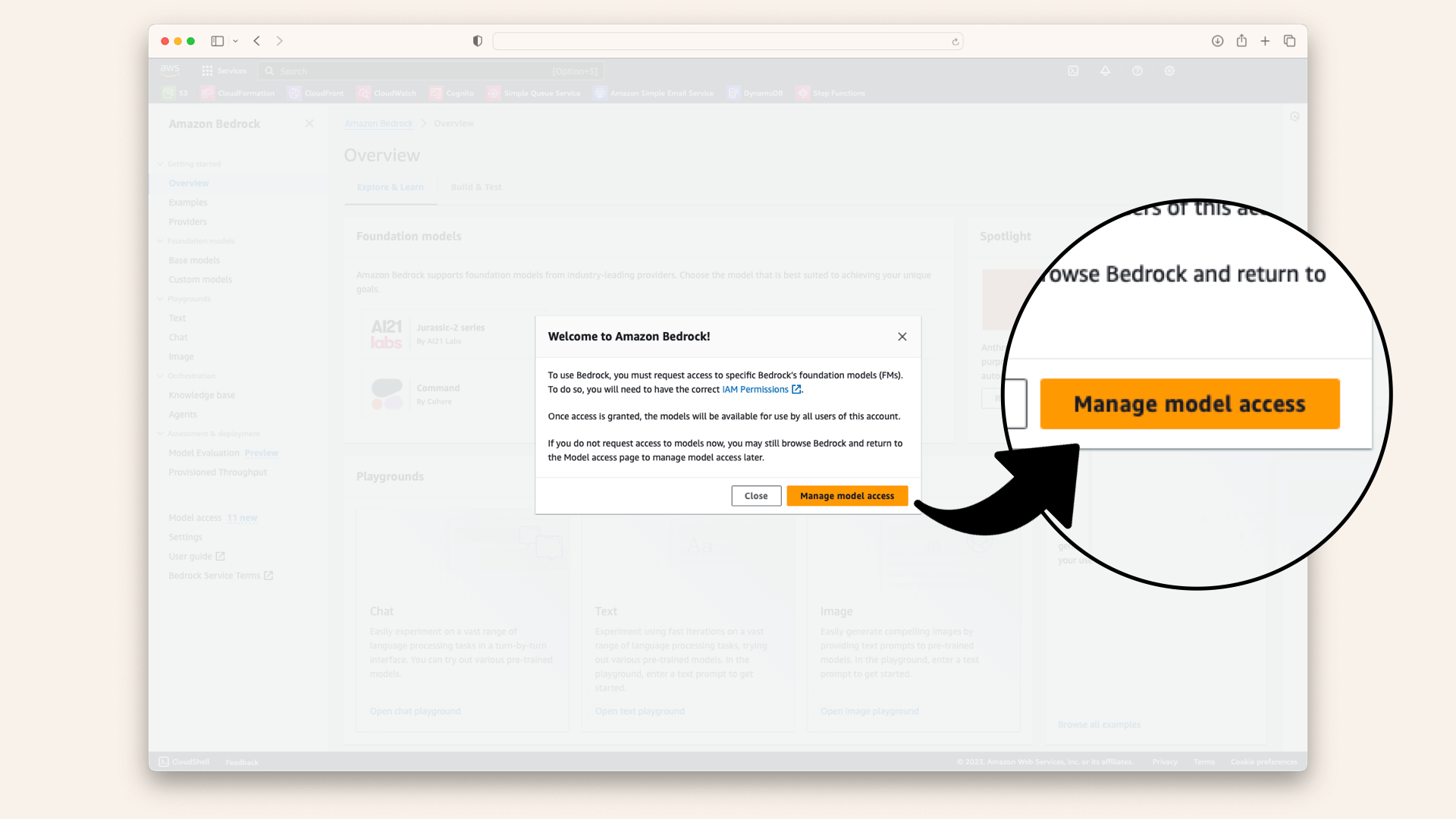
On the resulting page, click Manage Model Access:
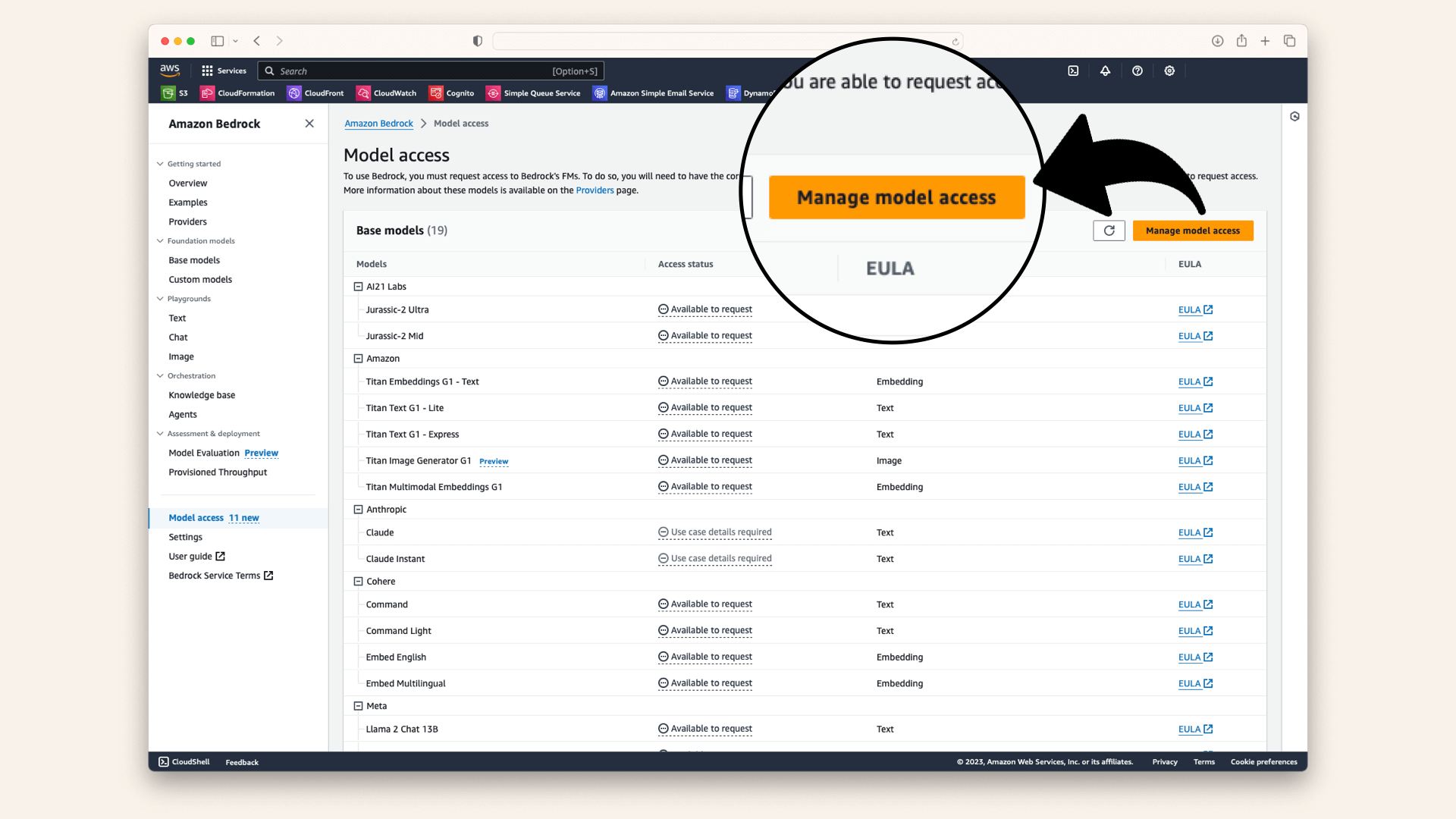
4. Selecting the Models
In the model access section, choose Amazon from the list of available models; this will check all the available models:
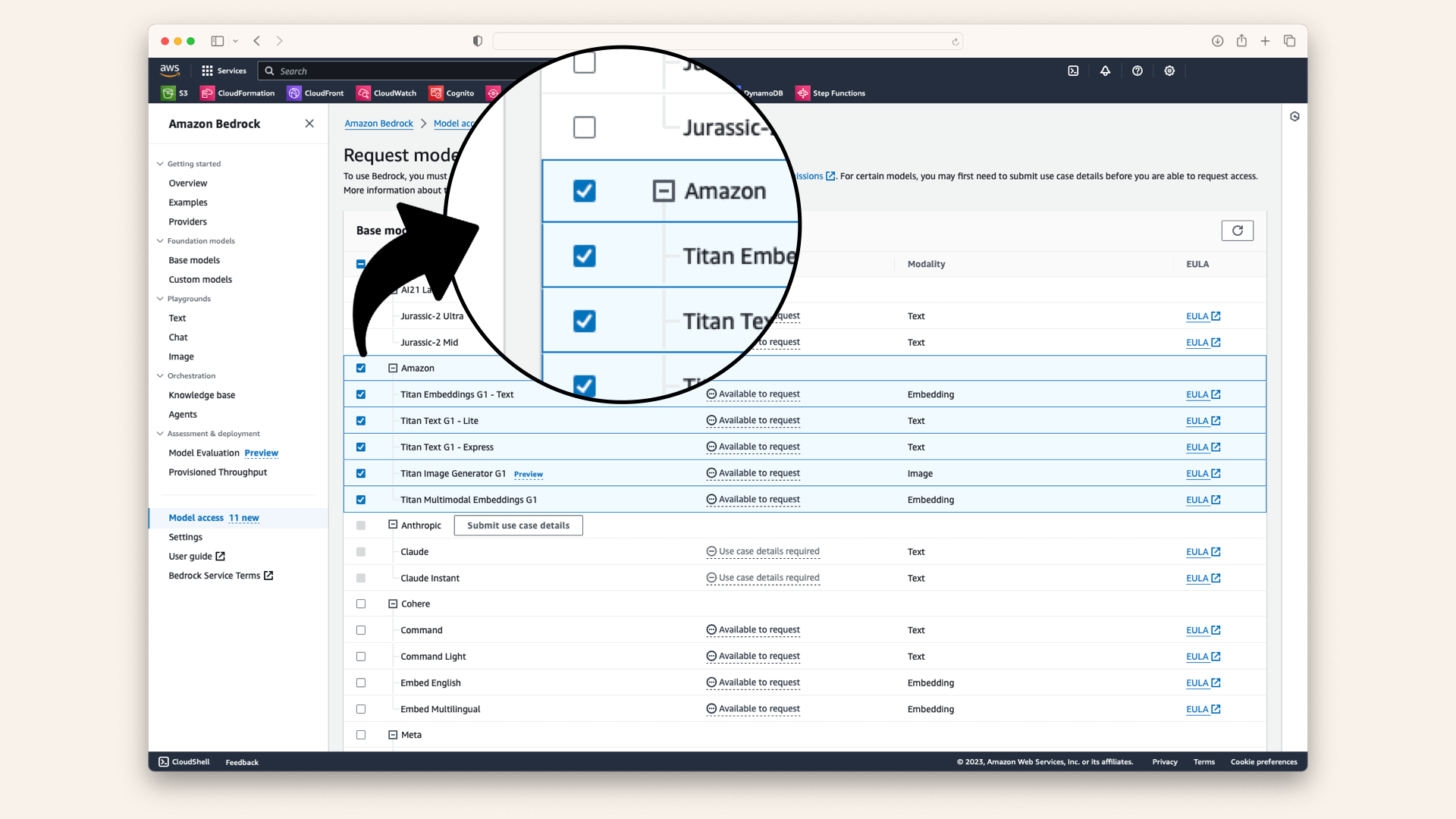
Selecting Amazon from the list of available models will give you access to 5 models. We'll use 2 of these models in this course:
- Titan Multimodal Embeddings G1
- Titan Embeddings
- Titan Text - Lite
- Titan Text - Express
- Titan Image Generator
5. Finalize the Request
Scroll to the bottom of the page and click on Request Model Access:
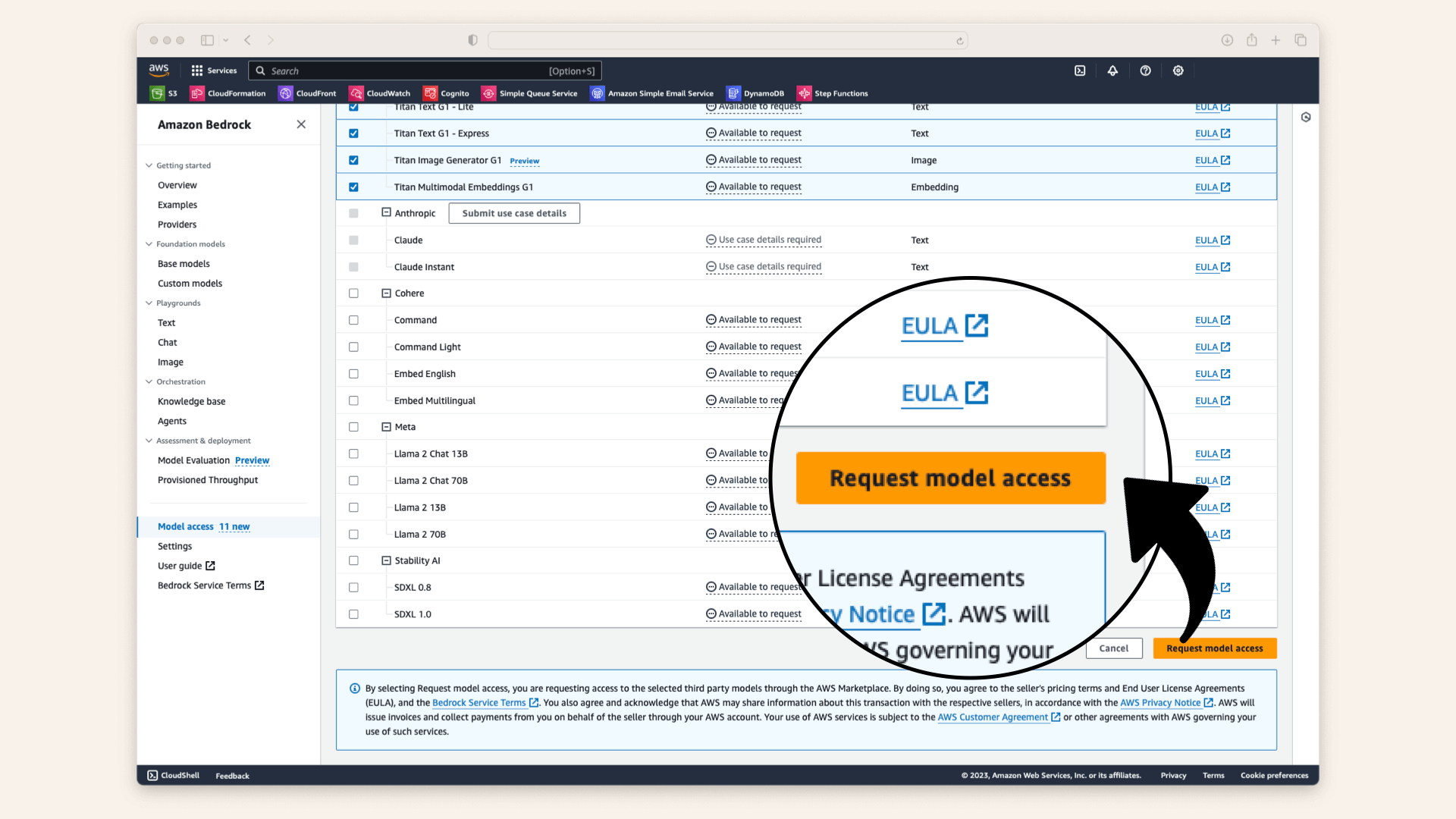
6. Confirmation
After requesting access, you will be redirected back to the Bedrock overview page, where it should now indicate that your access request is pending or granted:
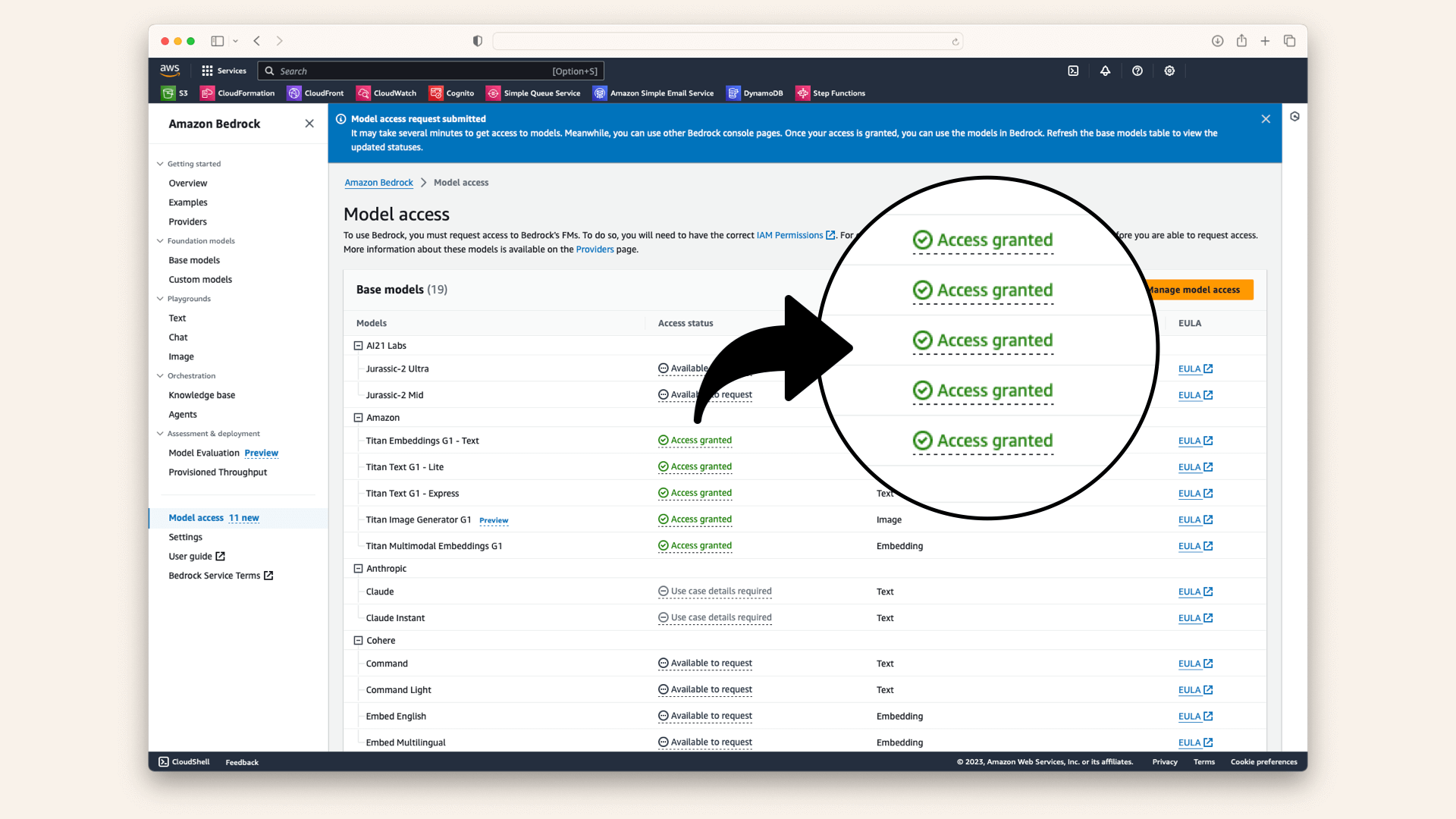
Let's set up the AWS Bedrock client in the next lesson.